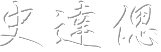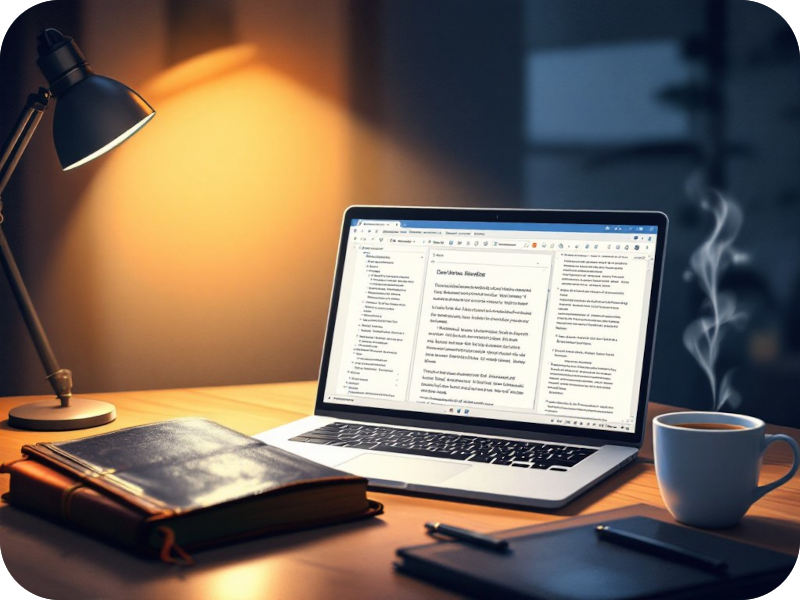
How a Computer Helps a Translator
Glossaries: A Dictionary with Your Temper
A glossary is a special list of terms and their translations, created for a specific project or client. Imagine you are translating instructions for a coffee machine. The word “espresso” should always be translated the same way, and not turn into “coffee” or “beverage”. A glossary solves this problem: it sets strict rules on how to translate key words and phrases. This is especially important in technical, legal, or medical texts, where a mistake can be costly. For example, in a glossary for an IT company, the term “cloud” will always be “cloud”, not “a rain cloud”. This approach saves time and helps avoid confusion.
Translation Memory: A Virtual Archive
Translation memory (or TM) is a database that stores all previously translated sentences. It works like this: if a new text contains a phrase that you have already translated, the system will immediately suggest the ready-made version. Suppose you are translating a company’s annual report, and the phrase “we strive for innovation” appears again. The TM will suggest the translation from last year’s report, and you won’t have to write it again. This not only speeds up the work but also ensures that the style and terminology remain consistent throughout the entire project. Of course, memory does not replace the translator – it is only a tool that helps avoid reinventing the wheel.
CAT Tools: Translation with Turbocharging
CAT (Computer-Assisted Translation) are programs that combine glossaries, translation memory, and other useful functions. Don’t confuse them with machine translation like Google Translate – CAT doesn’t translate itself, but helps a person do it better and faster. Popular examples are SDL Trados, MemoQ or the OmegaT I use. In such tools, the translator sees the text in segments (for example, by sentences), receives prompts from the translation memory, checks terms in the glossary, and can even correct typos immediately. For large projects, such as translating an architectural project for the construction of a production workshop spanning hundreds of pages, this is a real godsend. CAT tools also often integrate with QA (Quality Assurance) – a quality control function to ensure that no errors slip through.
What’s in it for you?
These tools are like a food processor for a chef: they don’t cook for him, but they greatly simplify the process. Glossaries ensure accuracy, translation memory ensures speed, and CAT tools combine everything into a convenient workflow. As a result, the client receives a text that sounds natural, meets their requirements, and is ready on time. And the translator? They get less tired of the routine and can focus on the creative side of the work.
If you are ordering a translation, ask the agency if they use such technologies. This is a sign that your documentation, website, or instructions will be in safe hands. And if you are looking for contacts of Stanislav Terentyev, simply click an icon in the bottom of this page.